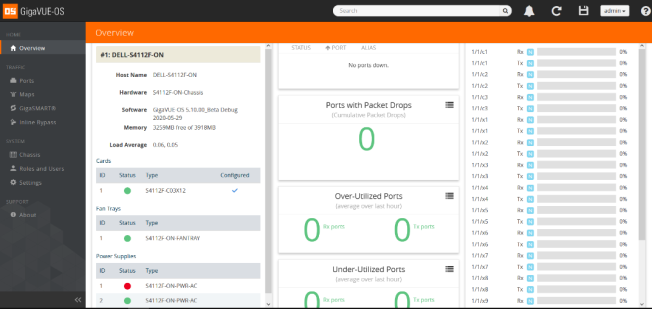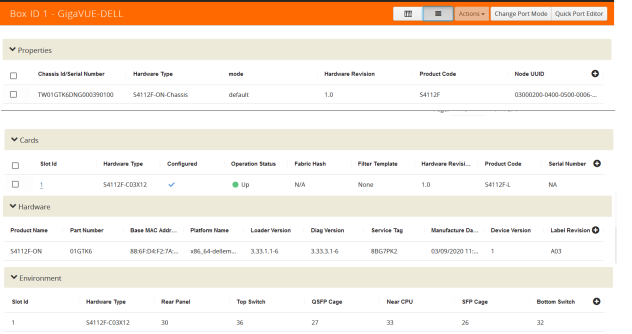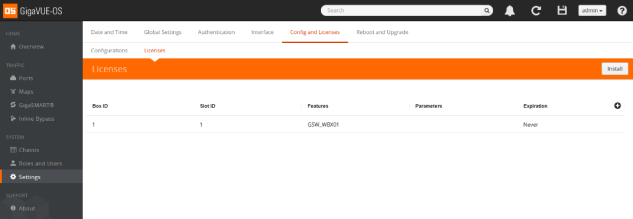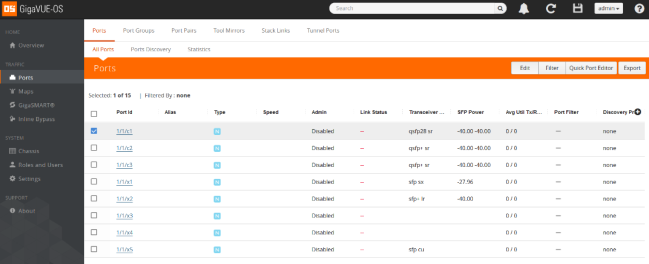Configuration Using H-VUE
GigaVUE-OS provides a comprehensive graphical user interface (GUI) called H-VUE that can be used to manage the device in any browser without any hassle. Configure the device using CLI commands.
|
1.
|
From the CLI interface, assign the IP address to the management (eth0) either using DHCP or Static IP. |
|
2.
|
Then, just enter the IP address in any browser and the GigaVUE-OS login page will appear. |

|
3.
|
Provide your credentials and click Sign In. |
|
4.
|
After the credentials are authenticated, view Chassis details: |
|
a.
|
Click Overview from the left navigation pane to view the chassis’ system information. |
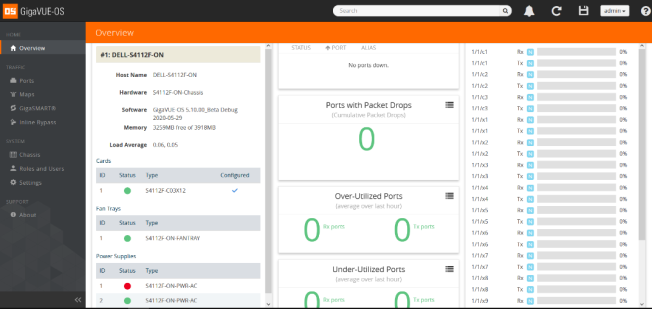
|
b.
|
Select Chassis from the left navigation pane and choose 'List View' to view the details of the chassis, line card, hardware, and environment. |
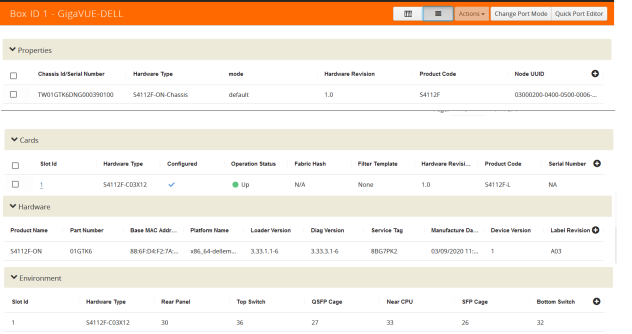
|
c.
|
To activate the ports, ensure that you have installed the license. |
|
a.
|
From the GigaVUE-OS GUI, select Settings from the left navigation pane and click the Licenses tab. |
|
b.
|
From the Licenses page, click the Install button. |
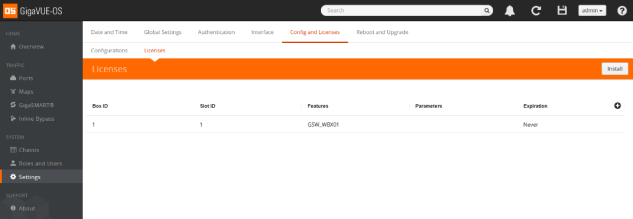
|
6.
|
After the license is installed, select Ports to view all the port properties. |
|
7.
|
To edit port parameters, select the check box of the port you wish to edit and click the Edit button. |
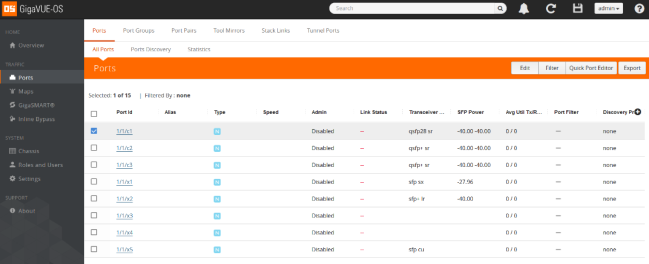
|
8.
|
Enter the required port parameters. |
Refer to"GigaVUE Administration Guide" to administer the GigaVUE-OS and GigaVUE-FM software.